1. 使用命令 \setlength{\tabcolsep}
\begin{table*}[!htbp]
\centering
\caption{Quantitative depth SR results (in MAD) on Middlebury 2005 dataset. The best performance is displayed in bold, and the second best performance is marked in underline.}
%\renewcommand{\arraystretch}{0.85}
\setlength{\tabcolsep}{1.mm}{
\begin{tabular}{c|ccc|ccc|ccc|ccc|ccc|ccc}
\hline
\multirow{2}{*}{} & \multicolumn{3}{c|}{Art} & \multicolumn{3}{c|}{Books} & \multicolumn{3}{c|}{Dolls} & \multicolumn{3}{c|}{Laundry} & \multicolumn{3}{c|}{Mobius} & \multicolumn{3}{c}{Reindeer} \\
\cline{2-19}
&$\times 4$ &$\times 8$ & $\times 16$& $\times 4$ & $\times 8$ & $\times 16$ & $\times 4$ & $\times 8$ & $\times 16$ & $\times 4$ & $\times 8$ & $\times 16$ & $\times 4$ & $\times 8$ & $\times 16$ & $\times 4$ & $\times 8$ & $\times 16$ \\
\hline
CLMF & 0.76 & 1.44 & 2.87 & 0.28 & 0.51 & 1.02 & 0.34 & 0.60 & 1.01 & 0.50 & 0.80 & 1.67 & 0.29 & 0.51 & 0.97 & 0.51 & 0.84 & 1.55 \\
JGF & 0.47 & 0.78 & 1.54 & 0.24 & 0.43 & 0.81 & 0.33 & 0.59 & 1.06 & 0.36 & 0.64 & 1.20 & 0.25 & 0.46 & 0.80 & 0.38 & 0.64 & 1.09\\
TGV & 0.65 & 1.17 & 2.30 & 0.27 & 0.42 & 0.82 & 0.33 & 0.70 & 2.20 & 0.55 & 1.22 & 3.37 & 0.29 & 0.49 & 0.90 & 0.49 & 1.03 & 3.05\\
CDLLC & 0.53 & 0.76 & 1.41 & 0.19 & 0.46 & 0.75 & 0.31 & 0.53 & 0.79 & 0.30 & 0.48 & 0.96 & 0.27 & 0.46 & 0.79 & 0.43 & 0.55 & 0.98\\
PB & 0.79 & 0.93 & 1.98 & 0.16 & 0.43 & 0.79 & 0.53 & 0.83 & 0.99 & 1.13 & 1.89 & 2.87 & 0.17 & 0.47 & 0.82 & 0.56 & 0.97 & 1.89\\
EG & 0.48 & 0.71 & \underline{1.35} & 0.15 & 0.36 & 0.70 & 0.27 & 0.49 & 0.74 & 0.28 & 0.45 & 0.92 & 0.23 & 0.42 & 0.75 & 0.36 & 0.51 & 0.95\\\hline
SRCNN & 0.63 & 1.21 & 2.34 & 0.25 & 0.52 & 0.97 & 0.29 & 0.58 & 1.03 & 0.40 & 0.87 & 1.74 & 0.25 & 0.43 & 0.87 & 0.35 & 0.75 & 1.47 \\
ATGVNet & 0.65 & 0.81 & 1.42 & 0.43 & 0.51 & 0.79 &0.41 & 0.52 & \textbf{0.56} & 0.37 & 0.89 & 0.94 & 0.38 & 0.45& 0.80 & 0.41 & 0.58 &1.01 \\
MSG & 0.46 & 0.76 & 1.53 & 0.15 & 0.41 & 0.76 & 0.25 & 0.51 & 0.87 & 0.30 & 0.46 & 1.12 & 0.21 & 0.43 & 0.76 & 0.31 & 0.52 & 0.99\\
DGDIE & 0.48 & 1.20 &2.44 & 0.30 & 0.58 & 1.02 & 0.34 & 0.63 & 0.93 & 0.35 & 0.86 & 1.56 & 0.28 & 0.58 & 0.98 & 0.35 & 0.73 &1.29 \\
DEIN & 0.40 & 0.64 & \textbf{1.34} & 0.22 & 0.37 & 0.78 & 0.22 & 0.38 & 0.73 & 0.23 & \underline{0.36} & 0.81 & 0.20 & 0.35 & 0.73 & 0.26 & 0.40 & 0.80\\
CCFN & 0.43 & 0.72 & 1.50 & 0.17 & 0.36 & 0.69 & 0.25 & 0.46 & 0.75 & 0.24 & 0.41 & \textbf{0.71} & 0.23 & 0.39 & 0.73 & 0.29 & 0.46 & 0.95\\
GSRPT & 0.48 & 0.74 & 1.48 & 0.21 & 0.38 & 0.76 & 0.28 & 0.48 & 0.79 & 0.33 & 0.56 & 1.24 & 0.24 & 0.49 & 0.80& 0.31 & 0.61 &1.07 \\
CTKT & \textbf{0.25} & \textbf{0.53} & 1.44 & \textbf{0.11} & \underline{0.26} & \underline{0.67} & \textbf{0.16} & \underline{0.36} & 0.65 & \textbf{0.16} & \underline{0.36} & \underline{0.76} & \textbf{0.13} & \underline{0.27} & \underline{0.69} & \textbf{0.17} & \underline{0.35} & \underline{0.77}\\
BridgeNet (Ours)& \underline{0.30} & \underline{0.58} & 1.49 & \underline{0.14} & \textbf{0.24} & \textbf{0.51} &\underline{0.19} & \textbf{0.34} & \underline{0.64} & \underline{0.17} & \textbf{0.34} & \textbf{0.71} & \underline{0.15} & \textbf{0.26} & \textbf{0.54} & \underline{0.19} & \textbf{0.31} & \textbf{0.70}\\
\hline
\end{tabular}}
\end{table*}

这种方式是我一直以来比较常用的方式,通过调整 \tabcolsep 的参数来控制表格整体的宽度,只需将\begin{tabular} 和 \end{tabuler} 包在其中即可。这种方式比较通用,可以用于将过窄的表格调整较宽,或将较宽的表格宽度调窄。但在表格宽度非常宽时容易失效,当表格仍然较宽不满足需求时,而列间间隔已无法改变来使得表格宽度继续变窄。此外,只改变列间距,而不改变字号和行高的做法,也可能会使得表格显得十分拥挤,因而也唱和命令 \renewcommand{\arraystretch} 一同使用。
2. 使用包 adjustbox
\begin{table*}[!htbp]
\centering
\caption{Quantitative depth SR results (in MAD) on Middlebury 2005 dataset. The best performance is displayed in bold, and the second best performance is marked in underline.}
\begin{adjustbox}{width=\linewidth}
\begin{tabular}{c|ccc|ccc|ccc|ccc|ccc|ccc}
\hline
\multirow{2}{*}{} & \multicolumn{3}{c|}{Art} & \multicolumn{3}{c|}{Books} & \multicolumn{3}{c|}{Dolls} & \multicolumn{3}{c|}{Laundry} & \multicolumn{3}{c|}{Mobius} & \multicolumn{3}{c}{Reindeer} \\
\cline{2-19}
&$\times 4$ &$\times 8$ & $\times 16$& $\times 4$ & $\times 8$ & $\times 16$ & $\times 4$ & $\times 8$ & $\times 16$ & $\times 4$ & $\times 8$ & $\times 16$ & $\times 4$ & $\times 8$ & $\times 16$ & $\times 4$ & $\times 8$ & $\times 16$ \\
\hline
CLMF & 0.76 & 1.44 & 2.87 & 0.28 & 0.51 & 1.02 & 0.34 & 0.60 & 1.01 & 0.50 & 0.80 & 1.67 & 0.29 & 0.51 & 0.97 & 0.51 & 0.84 & 1.55 \\
JGF & 0.47 & 0.78 & 1.54 & 0.24 & 0.43 & 0.81 & 0.33 & 0.59 & 1.06 & 0.36 & 0.64 & 1.20 & 0.25 & 0.46 & 0.80 & 0.38 & 0.64 & 1.09\\
TGV & 0.65 & 1.17 & 2.30 & 0.27 & 0.42 & 0.82 & 0.33 & 0.70 & 2.20 & 0.55 & 1.22 & 3.37 & 0.29 & 0.49 & 0.90 & 0.49 & 1.03 & 3.05\\
CDLLC & 0.53 & 0.76 & 1.41 & 0.19 & 0.46 & 0.75 & 0.31 & 0.53 & 0.79 & 0.30 & 0.48 & 0.96 & 0.27 & 0.46 & 0.79 & 0.43 & 0.55 & 0.98\\
PB & 0.79 & 0.93 & 1.98 & 0.16 & 0.43 & 0.79 & 0.53 & 0.83 & 0.99 & 1.13 & 1.89 & 2.87 & 0.17 & 0.47 & 0.82 & 0.56 & 0.97 & 1.89\\
EG & 0.48 & 0.71 & \underline{1.35} & 0.15 & 0.36 & 0.70 & 0.27 & 0.49 & 0.74 & 0.28 & 0.45 & 0.92 & 0.23 & 0.42 & 0.75 & 0.36 & 0.51 & 0.95\\\hline
SRCNN & 0.63 & 1.21 & 2.34 & 0.25 & 0.52 & 0.97 & 0.29 & 0.58 & 1.03 & 0.40 & 0.87 & 1.74 & 0.25 & 0.43 & 0.87 & 0.35 & 0.75 & 1.47 \\
ATGVNet & 0.65 & 0.81 & 1.42 & 0.43 & 0.51 & 0.79 &0.41 & 0.52 & \textbf{0.56} & 0.37 & 0.89 & 0.94 & 0.38 & 0.45& 0.80 & 0.41 & 0.58 &1.01 \\
MSG & 0.46 & 0.76 & 1.53 & 0.15 & 0.41 & 0.76 & 0.25 & 0.51 & 0.87 & 0.30 & 0.46 & 1.12 & 0.21 & 0.43 & 0.76 & 0.31 & 0.52 & 0.99\\
DGDIE & 0.48 & 1.20 &2.44 & 0.30 & 0.58 & 1.02 & 0.34 & 0.63 & 0.93 & 0.35 & 0.86 & 1.56 & 0.28 & 0.58 & 0.98 & 0.35 & 0.73 &1.29 \\
DEIN & 0.40 & 0.64 & \textbf{1.34} & 0.22 & 0.37 & 0.78 & 0.22 & 0.38 & 0.73 & 0.23 & \underline{0.36} & 0.81 & 0.20 & 0.35 & 0.73 & 0.26 & 0.40 & 0.80\\
CCFN & 0.43 & 0.72 & 1.50 & 0.17 & 0.36 & 0.69 & 0.25 & 0.46 & 0.75 & 0.24 & 0.41 & \textbf{0.71} & 0.23 & 0.39 & 0.73 & 0.29 & 0.46 & 0.95\\
GSRPT & 0.48 & 0.74 & 1.48 & 0.21 & 0.38 & 0.76 & 0.28 & 0.48 & 0.79 & 0.33 & 0.56 & 1.24 & 0.24 & 0.49 & 0.80& 0.31 & 0.61 &1.07 \\
CTKT & \textbf{0.25} & \textbf{0.53} & 1.44 & \textbf{0.11} & \underline{0.26} & \underline{0.67} & \textbf{0.16} & \underline{0.36} & 0.65 & \textbf{0.16} & \underline{0.36} & \underline{0.76} & \textbf{0.13} & \underline{0.27} & \underline{0.69} & \textbf{0.17} & \underline{0.35} & \underline{0.77}\\
BridgeNet (Ours)& \underline{0.30} & \underline{0.58} & 1.49 & \underline{0.14} & \textbf{0.24} & \textbf{0.51} &\underline{0.19} & \textbf{0.34} & \underline{0.64} & \underline{0.17} & \textbf{0.34} & \textbf{0.71} & \underline{0.15} & \textbf{0.26} & \textbf{0.54} & \underline{0.19} & \textbf{0.31} & \textbf{0.70}\\
\hline
\end{tabular}
\end{adjustbox}
\end{table*}

3. 使用包 tabularx
\usepackage{tabularx}
\usepackage{array}
\usepackage{ragged2e}
% 该命令用于控制 p{} 的情况
\newcolumntype{P}[1]{>{\RaggedRight\hspace{0pt}}p{#1}} % 使用过程中,将p{4cm}换成P{4cm},小写改成大写即可!
% 该命令用于控制 X 的情况
\newcolumntype{Z}{>{\centering\let\newline\\\arraybackslash\hspace{0pt}}X} % 使用过程中,将Z 换成 X,即可!
% 可利用 RaggedLeft Centering替换RaggedRight,实现靠右和居中
\begin{table*}[!htbp]
\centering
\caption{Quantitative depth SR results (in MAD) on Middlebury 2005 dataset. The best performance is displayed in bold, and the second best performance is marked in underline.}
\begin{tabularx}{\linewidth}{p{2.67cm} XXX|XXX|XXX|XXX|XXX|XXX}
\hline
\multirow{2}{*}{} & \multicolumn{3}{c|}{Art} & \multicolumn{3}{c|}{Books} & \multicolumn{3}{c|}{Dolls} & \multicolumn{3}{c|}{Laundry} & \multicolumn{3}{c|}{Mobius} & \multicolumn{3}{c}{Reindeer} \\
\cline{2-19}
&$\times 4$ &$\times 8$ & $\times 16$& $\times 4$ & $\times 8$ & $\times 16$ & $\times 4$ & $\times 8$ & $\times 16$ & $\times 4$ & $\times 8$ & $\times 16$ & $\times 4$ & $\times 8$ & $\times 16$ & $\times 4$ & $\times 8$ & $\times 16$ \\
\hline
CLMF & 0.76 & 1.44 & 2.87 & 0.28 & 0.51 & 1.02 & 0.34 & 0.60 & 1.01 & 0.50 & 0.80 & 1.67 & 0.29 & 0.51 & 0.97 & 0.51 & 0.84 & 1.55 \\
JGF & 0.47 & 0.78 & 1.54 & 0.24 & 0.43 & 0.81 & 0.33 & 0.59 & 1.06 & 0.36 & 0.64 & 1.20 & 0.25 & 0.46 & 0.80 & 0.38 & 0.64 & 1.09\\
TGV & 0.65 & 1.17 & 2.30 & 0.27 & 0.42 & 0.82 & 0.33 & 0.70 & 2.20 & 0.55 & 1.22 & 3.37 & 0.29 & 0.49 & 0.90 & 0.49 & 1.03 & 3.05\\
CDLLC & 0.53 & 0.76 & 1.41 & 0.19 & 0.46 & 0.75 & 0.31 & 0.53 & 0.79 & 0.30 & 0.48 & 0.96 & 0.27 & 0.46 & 0.79 & 0.43 & 0.55 & 0.98\\
PB & 0.79 & 0.93 & 1.98 & 0.16 & 0.43 & 0.79 & 0.53 & 0.83 & 0.99 & 1.13 & 1.89 & 2.87 & 0.17 & 0.47 & 0.82 & 0.56 & 0.97 & 1.89\\
EG & 0.48 & 0.71 & \underline{1.35} & 0.15 & 0.36 & 0.70 & 0.27 & 0.49 & 0.74 & 0.28 & 0.45 & 0.92 & 0.23 & 0.42 & 0.75 & 0.36 & 0.51 & 0.95\\\hline
SRCNN & 0.63 & 1.21 & 2.34 & 0.25 & 0.52 & 0.97 & 0.29 & 0.58 & 1.03 & 0.40 & 0.87 & 1.74 & 0.25 & 0.43 & 0.87 & 0.35 & 0.75 & 1.47 \\
ATGVNet & 0.65 & 0.81 & 1.42 & 0.43 & 0.51 & 0.79 &0.41 & 0.52 & \textbf{0.56} & 0.37 & 0.89 & 0.94 & 0.38 & 0.45& 0.80 & 0.41 & 0.58 &1.01 \\
MSG & 0.46 & 0.76 & 1.53 & 0.15 & 0.41 & 0.76 & 0.25 & 0.51 & 0.87 & 0.30 & 0.46 & 1.12 & 0.21 & 0.43 & 0.76 & 0.31 & 0.52 & 0.99\\
DGDIE & 0.48 & 1.20 &2.44 & 0.30 & 0.58 & 1.02 & 0.34 & 0.63 & 0.93 & 0.35 & 0.86 & 1.56 & 0.28 & 0.58 & 0.98 & 0.35 & 0.73 &1.29 \\
DEIN & 0.40 & 0.64 & \textbf{1.34} & 0.22 & 0.37 & 0.78 & 0.22 & 0.38 & 0.73 & 0.23 & \underline{0.36} & 0.81 & 0.20 & 0.35 & 0.73 & 0.26 & 0.40 & 0.80\\
CCFN & 0.43 & 0.72 & 1.50 & 0.17 & 0.36 & 0.69 & 0.25 & 0.46 & 0.75 & 0.24 & 0.41 & \textbf{0.71} & 0.23 & 0.39 & 0.73 & 0.29 & 0.46 & 0.95\\
GSRPT & 0.48 & 0.74 & 1.48 & 0.21 & 0.38 & 0.76 & 0.28 & 0.48 & 0.79 & 0.33 & 0.56 & 1.24 & 0.24 & 0.49 & 0.80& 0.31 & 0.61 &1.07 \\
CTKT & \textbf{0.25} & \textbf{0.53} & 1.44 & \textbf{0.11} & \underline{0.26} & \underline{0.67} & \textbf{0.16} & \underline{0.36} & 0.65 & \textbf{0.16} & \underline{0.36} & \underline{0.76} & \textbf{0.13} & \underline{0.27} & \underline{0.69} & \textbf{0.17} & \underline{0.35} & \underline{0.77}\\
BridgeNet (Ours)& \underline{0.30} & \underline{0.58} & 1.49 & \underline{0.14} & \textbf{0.24} & \textbf{0.51} &\underline{0.19} & \textbf{0.34} & \underline{0.64} & \underline{0.17} & \textbf{0.34} & \textbf{0.71} & \underline{0.15} & \textbf{0.26} & \textbf{0.54} & \underline{0.19} & \textbf{0.31} & \textbf{0.70}\\
\hline
\end{tabularx}
\end{table*}
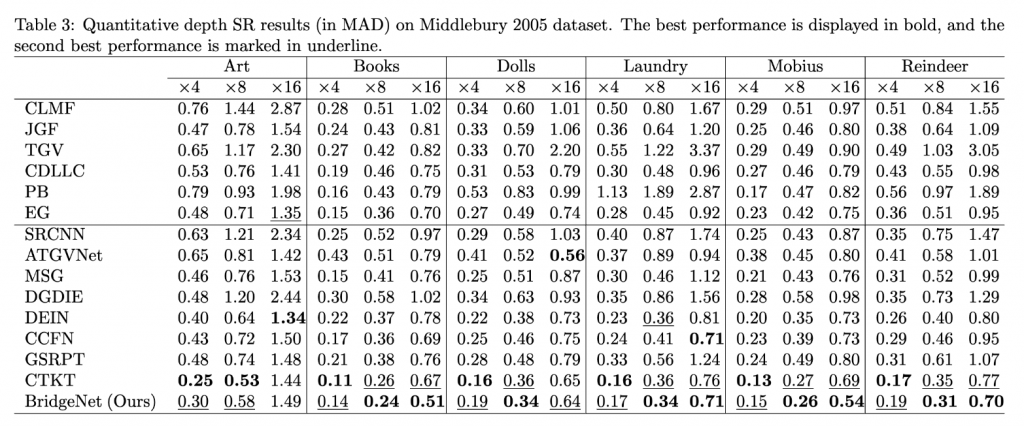
包 tabularx 的使用和 adjustbox 相差无几,其作用是可以自动计算列宽,而不会改变行高等,更适用于宽度较窄的表格的格式设置,档表格过宽时,内容会过于拥挤。除此以外,表格内容的居中、靠左、靠右等也比较复杂。
综上,依据使用经验来看,当表格过窄时,宜使用命令 \setlength{\tabcolsep} 和包 tabularx,而当表格过宽时,宜使用包 adjustbox。
